1. Check Out
Hardware compatibility:
RockPOS can work with barcode scanner, receipt printer and cash drawer, etc. After they have been connected, check-out is an ease.
Custom Sale:
Quickly create items not yet available in stores and add them to shopping cart in seconds. You can update the items later in your system.
Custom discount/promotion:
RockPOS can easily set up discounts either on a specific product in an order or on a whole order. You can simply customize the amount of discounts, or set up voucher codes as you wish.
.png)

2. Payment
Split tender transaction:
RockPOS is capable of dealing with two or more different payment options in a transaction, i.e. cash and credit card, or multiple credit cards.
Pre-order:
Your customers can pre-order online and purchase at your POS later with various payment methods.
Multiple Currencies:
You can collect payment in more than one currencies without any problem with RockPOS, you can add as many currencies as you wish.
Return / Exchange:
In case of return/exchange, your stock is automatically updated. In case of refund, the money will be returned in a way as according to customers' preference.
On hold order:
With RockPOS, orders can be put on hold, your customer can come back anytime to purchase order that has been made.
3. Customer
Order history access:
You can easily keep track of your customers' purchase history and discover your most valuable customers with RockPOS automated report.
Points-based Loyalty program:
A rewarding loyalty program is a great way to motivate existing customers. Satisfying them with RockPOS loyalty program to give them a reason to come back.
Guest check-out:
If you do not want to collect or your customers aren't willing to share their personal information, guest checkout will complete these orders with only a few clicks.
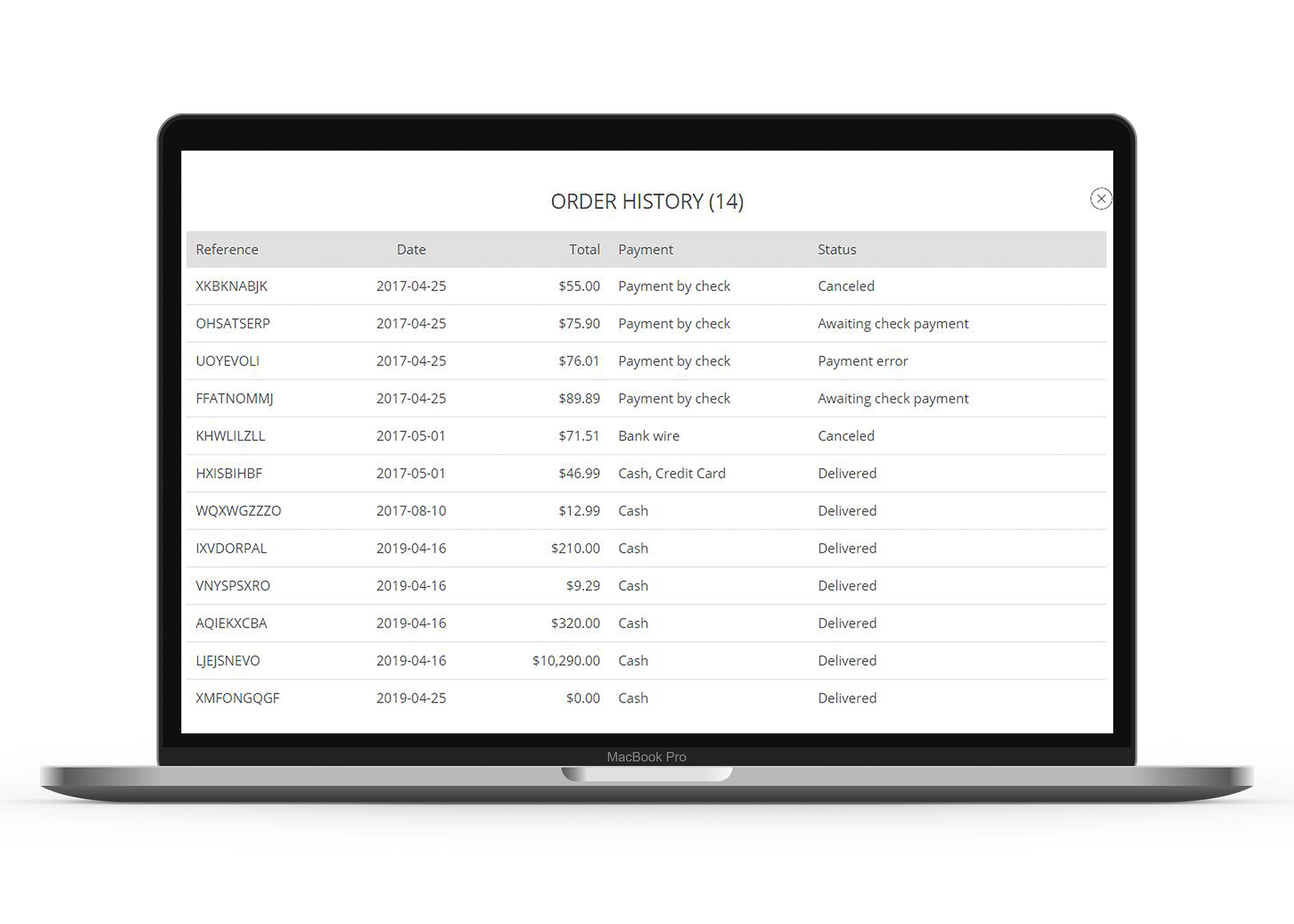
4. Management

Employee Work Distribution:
If your business is growing and you have more than one physical store, you can add new employees and grant each employee permission to access certain features in RockPOS based on their roles.
Employee Permission:
Optimize your security policies and minimize unintended errors by defining permissions for each staff to access or adjust features based on their roles.
Display Setup:
You can easily set up how and what information to display on your POS with a few clicks. Simply go to the setup page and choose your preference.
“Personalised” receipt:
RockPOS allows you to customize what you want to appear on the receipt. Simply choose the tags (your logo, website, address, etc) and drag them into the editor to see how it looks.


5. Report
Employee Performance:
RockPOS’ record system can tell how your employees have performed to identify the top performers.
Commissions set up:
Based on your setup of commission rate for each salesperson, RockPOS will calculate how much they should be rewarded.
Your business is on track:
RockPOS will track your business activities such as daily sales, registrations and exchange/refund. Stay up-to-date and keep up with performance in real time.
Smart Report:
You can categorize your sales report by product types, brands, suppliers, tags and much more to keep up with the trends.
